Step 4: Set the PATH variable as shown below
If you have already set the PATH Variable and it points to another location (database) and you do not want to change it. then use the command prompt to set a session bounded environment variable.
For this Open an command prompt with Administrator (run as administrator) and type in the set statement below.
Make sure that the command prompt is not closed until the patch process is complete.
Step 5: Set the CLASSPATH environment variable.
CLASSPATH should point to the jre and jlin in the ORACLE_HOME directory
Check the inventory file to verify that the path is good to be installed and the prerequisites are matched.
Opatch>opatch lsinventory
Step 6: Navigate to the PATCH folder in the ORACLE_HOME.
Step 7: Apply the Patch
opatch apply -jre D:\FUSSION\Oracle_BI1\jdk\jre
Make your changes accordingly
Select Y when prompted
Verify that the Opatch is succeeded.







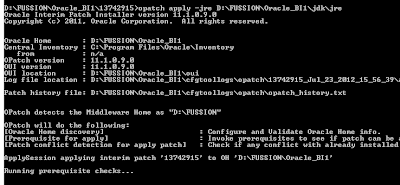




2 comments:
Super !! VV Useful.
Thanks Nachi..
Post a Comment