In case your database policy does not allow you to unlock or alter the MDS or BIPLATFORM schemas using the old password you will need to follow the steps give below to get the services back up again.
POINT TO BE NOTED:
The real problem starts after the MDS, BIPLATFORM schemas are updated with new password. The WSL and BI System will not be able to communicate to these schema as it still refer the old passwords!
The impact of this change is pretty clear and simple. Nothing will work as usual! :)
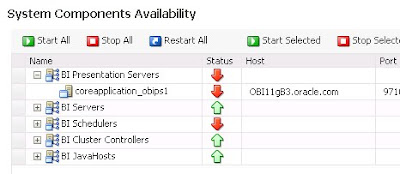
STEPS to FIX MDS password
- Login to the Fusion Middleware Control (EM)
- Expand WebLogic Domain > bifoundation_domain
- Under the bifoundation_domain, expand the WebLogic Domain dropdown and select JDBC Data Sources
- Select mds-owsm from the list and click Edit
- Under the connection properties tab change the password and click the Apply button (upper right of form)
- Restart OBI Services
STEPS TO FIX BIPLATFORM PASSWORD
- Login to the Fusion Middleware Control (EM)
- Expand Business Intelligence > coreapplication
- Click on the Deployment tab
- Click on the Scheduler tab
- Click the Lock & Edit Configuration button
- Once the option to edit the scheduler metadata becomes available enter the new password for the schema/user
- Click Apply
- Click Activate Changes
- Just restart the scheduler. Or, bounce OBI Services just to be ready and steady if so desired.

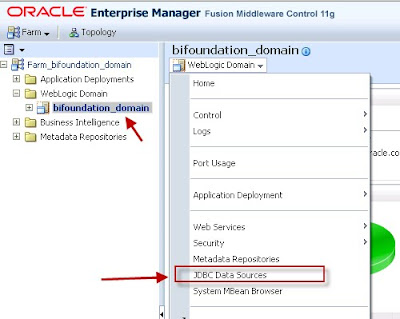
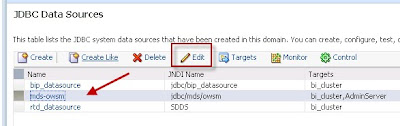
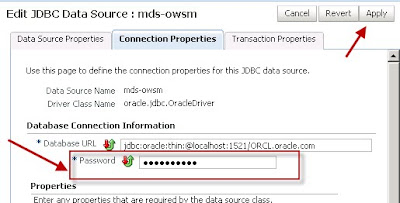
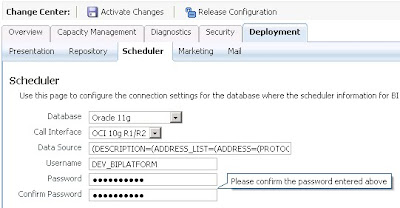
0 comments:
Post a Comment