The issue is that you are not being able to render an OBIEE page within a Hyperion Web Analysis HTML window. Below is the solution.
1) Locate the instanceconfig.xml file at the location:
[OBIEE_HOME]\instances\instance1\config\OracleBIPresentationServices
Component\coreapplication_obips1\
Update the instanceconfig.xml file to add the highlighted entry within the "security"
tag (possible values are 'allow', 'prohibit' and 'sameDomainOnly'):
<Security>
<InIFrameRenderingMode>allow</InIFrameRenderingMode>
<!--This Configuration setting is managed by Oracle Business Intelligence
Enterprise Manager-->
<ClientSessionExpireMinutes>210</ClientSessionExpireMinutes>
</Security>
The 2nd piece is as follows:
for instanceconfig.xml is, since the 'never' means to never block the rendering within
IFrame (you can choose 'never' to always allow rendering in the IFrame, or 'differentDomain'
to only allow rendering if it is in the same domain).
(Stop opmnctl and Start opmnctl). If you need to find this, you'll find it in your start menu
on the server under the 'Oracle Business Intelligence' folder, called 'Stop BI Services' and
'Start BI Services' respectively.
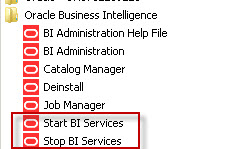
4) Before testing, be sure to clear your browser cache.

1 comments:
Thank you for posting this. This was exactly what I needed. Beautifully stated, worked like a charm.
Post a Comment